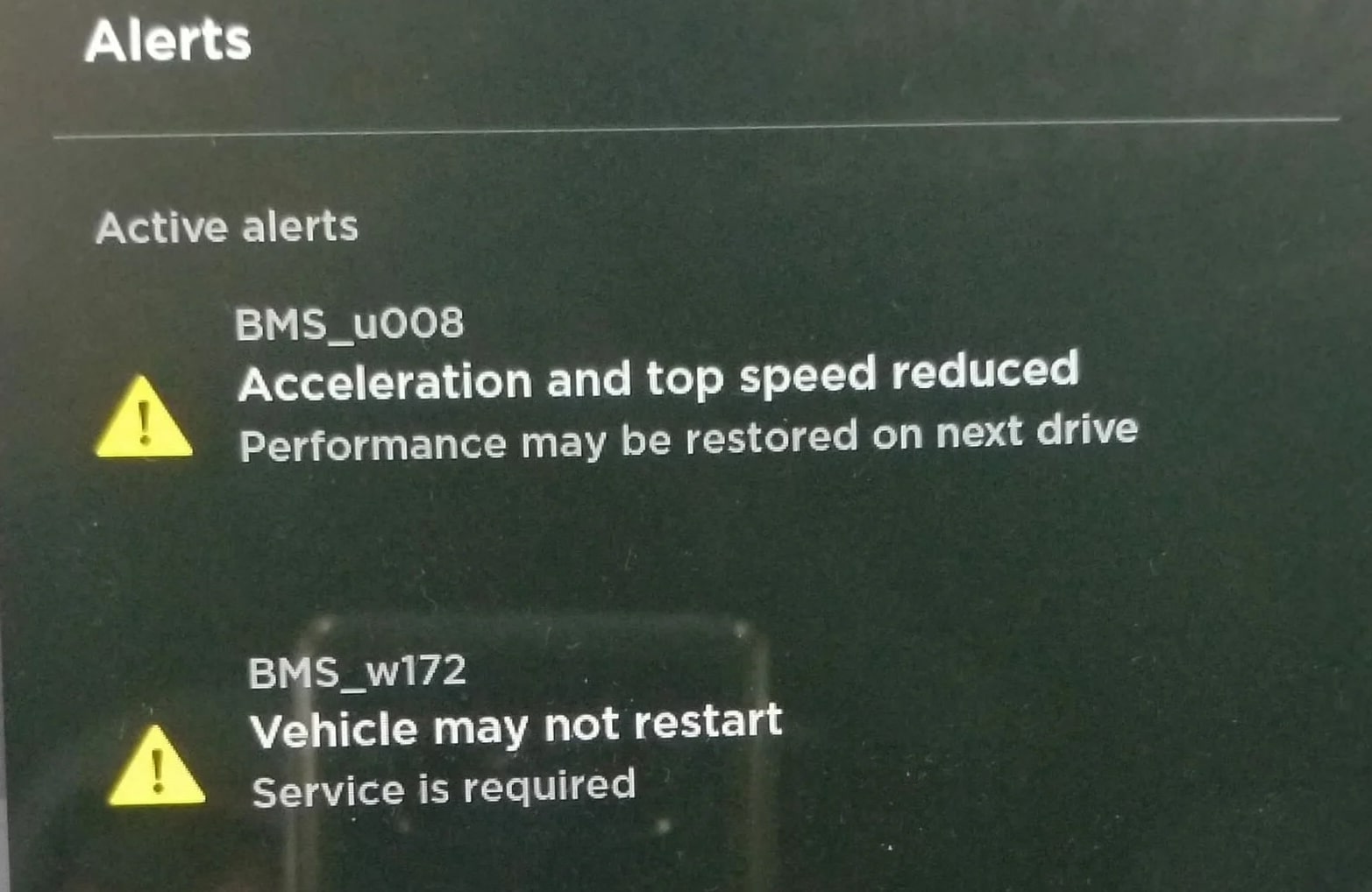The BMS_W172 error can be a troublesome challenge for anyone relying on a battery management system (BMS), particularly if it leads to issues with the drive unit. Whether you’re maintaining your device’s health or troubleshooting issues, this error code often signals something more than a minor glitch. This blog will unpack what the BMS_W172 error means, its common causes, and practical solutions. With the right approach, as outlined in a guide to fix the BMS_W172 error, you can address this issue effectively and even prevent it from recurring.

| Aspect | Details |
| System Affected | Battery Management System (BMS) of Tesla vehicles. |
| Severity Level | High; may prevent the vehicle from restarting. |
| Impact | Reduced acceleration, limited speed, possible inoperability. |
| Requires Service | Yes; professional diagnosis and repair are needed. |
| Common Models | Tesla Model S, Model X, and Model 3 (especially older ones). |
What Does the BMS_W172 Error Indicate?
The BMS_W172 error typically reflects a malfunction in the Battery life, a crucial component responsible for monitoring and managing battery performance. This error serves as a warning that the system has detected anomalies such as:
- Battery overcharge or deep discharge.
- Faulty connections within the BMS.
- Communication breakdown between the battery and system.
- Environmental factors affecting system performance.
In simpler terms, the BMS_W172 error acts as the system’s way of signaling an urgent need for troubleshooting.
Common Causes of BMS_W172 Error
Several factors can contribute to the occurrence of the BMS_W172 error:
- Battery Health Issues: Aging batteries or those with low charge capacity often trigger this error.
- Faulty Battery System: Malfunctions in the BMS itself can lead to incorrect readings and alerts.
- Corroded Connections: Loose or corroded wiring connections can disrupt communication between the battery and the vehicle’s systems.
- Environmental Factors: Extreme temperatures can affect battery performance and lead to error codes.
- Software Glitches: Occasionally, software bugs may cause erroneous error messages that do not reflect actual hardware issues.
How to Identify BMS_W172 Error in Your System?
Identifying the BMS_W172 error involves monitoring your vehicle’s dashboard for warning lights or messages. Here’s how you can check:
- Dashboard Alerts: Look for messages indicating “Vehicle may not restart” or similar warnings.
- Diagnostic Tools: Use a Tesla scan tool or app that can read error codes from your vehicle’s system.
- Service Center Inspection: If you suspect a problem, visiting a Tesla service center for a professional diagnosis can provide clarity.
Effective Solutions to Fix BMS_W172 Error
If you encounter the BMS_W172 error, consider these solutions:
- Battery Replacement: If diagnostics indicate poor battery health, replacing the battery may be necessary.
- Check Connections: Inspect wiring and connections for corrosion or looseness; clean or tighten as needed.
- Software Update: Ensure your vehicle’s software is up-to-date, as updates often fix bugs causing false errors.
- Resetting Systems: Sometimes, resetting the vehicle’s systems by disconnecting the 12V battery temporarily can clear erroneous codes.
- Professional Service: If issues persist, consult a Tesla technician for thorough diagnostics and repair.
Preventive Measures to Avoid BMS_W172 Error
To minimize the risk of encountering the BMS_W172 error in the future:
- Regular Maintenance: Schedule routine check-ups with a Tesla service center to ensure all systems are functioning correctly.
- Monitor Battery Health: Keep an eye on your battery’s performance and charge levels; replace it if it shows signs of deterioration.
- Protect Against Environmental Factors: Park in shaded areas during extreme heat or cold to protect battery performance.
- Stay Updated: Regularly check for software updates that may improve system stability and performance.
Conclusion
The BMS_W172 error may seem intimidating, but it’s manageable with the right knowledge and tools, especially when considering the potential impact on acceleration and top speed. By understanding its causes and implementing the solutions outlined here, you can quickly address the issue and prevent it from happening again. Remember, regular maintenance and proper battery management are key to keeping your system in top shape.
FAQs
1. What is the BMS_W172 error, and what does it mean?
The BMS_W172 error signals an issue with the Battery Management System, often due to battery mismanagement, damaged hardware, or outdated firmware, which may also relate to the bms_u008 error.
2. What are the most common causes of the BMS_W172 error?
Common causes include battery malfunction, outdated firmware, environmental stress, and improper charging or maintenance habits, which can contribute to both BMS_W172 and bms_u008 errors.
3. How does poor battery management lead to the BMS_W172 error?
Overcharging, deep discharging, or neglecting maintenance can disrupt the battery’s performance, triggering the BMS_W172 error.
4. Can environmental factors cause the BMS_W172 error?
Yes, extreme temperatures, high humidity, or improper storage can degrade battery health and cause this error.
5. When should you seek professional help for the BMS_W172 error?
If DIY troubleshooting methods fail, it’s best to consult a technician to inspect and resolve the issue effectively, particularly if coolant leaks are suspected.