Error codes in Tesla vehicles serve as diagnostic tools that help identify and troubleshoot various system issues. They provide valuable insights into potential problems, enabling timely maintenance and repairs. The BMS_u008 error relates to the Battery Management System, a critical component ensuring the battery operates efficiently and safely. Addressing this error promptly can prevent further complications and maintain the vehicle’s optimal performance.
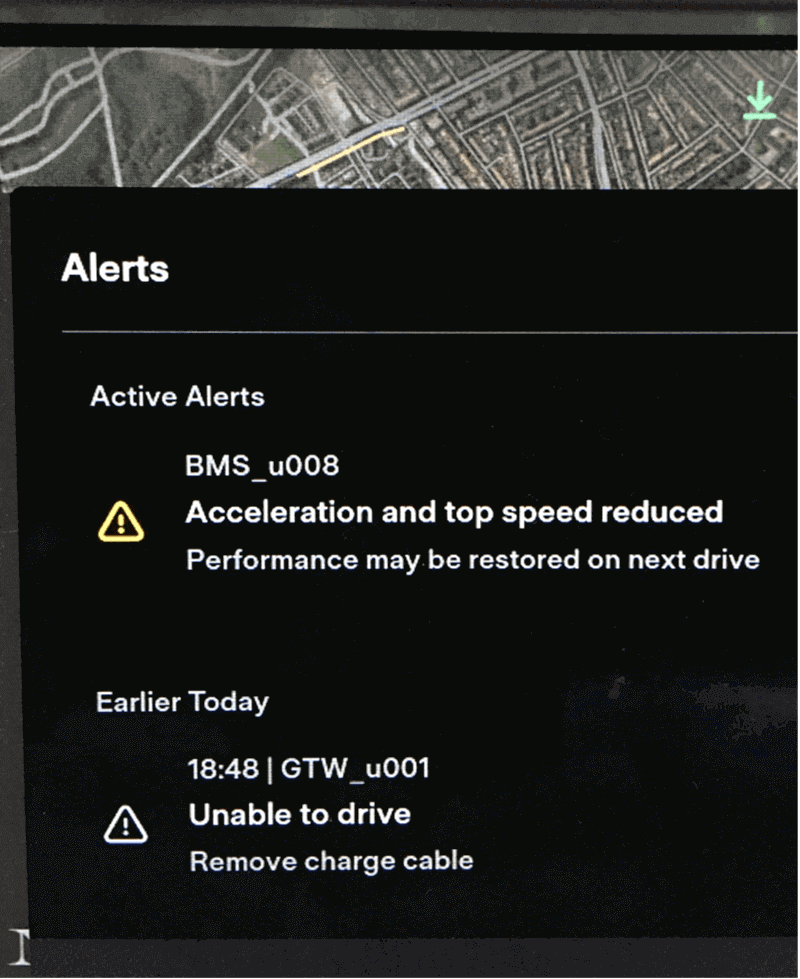
| Aspect | Details |
| System Affected | Battery Management System |
| Severity Level | Moderate to High |
| Impact | Battery performance, charging capability |
| Requires Service | Often yes, but some DIY solutions are possible |
| Common Models | Model S, Model 3, Model X, Model Y |
What is the BMS_U008 Error Code?
The BMS_u008 error code is a diagnostic indicator that signifies an issue within the Battery Management System of your Tesla vehicle. The BMS monitors the battery’s state, including its charge level, temperature, and overall health. When the system detects anomalies or malfunctions, it triggers the BMS_u008 error to alert the driver.
What Triggers This Error
Several factors can trigger the BMS_u008 error, ranging from software glitches to hardware failures. Common triggers include:
- Software Corruptions: Outdated or corrupted firmware can disrupt the BMS’s functionality.
- Hardware Malfunctions: Defective sensors or connectors within the BMS.
- Environmental Factors: Extreme temperatures or moisture exposure affecting the system.
- Electrical System Issues: Problems within the vehicle’s electrical network impacting the BMS.
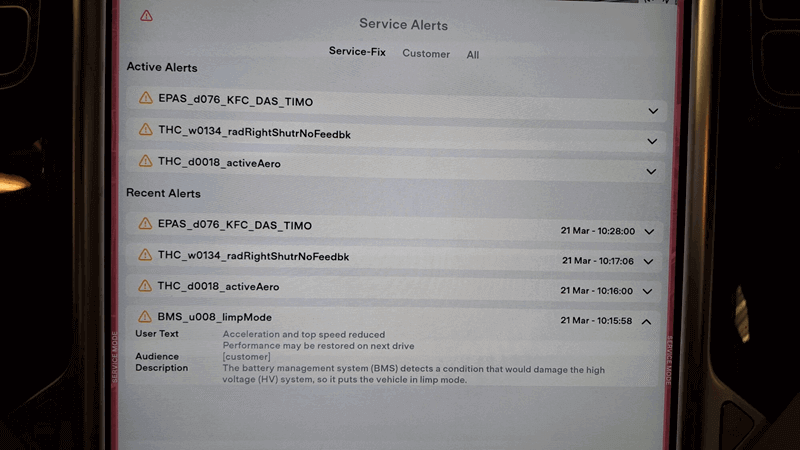
How It Affects Vehicle Operation
When the BMS_u008 error is active, it can lead to several operational issues, including:
- Reduced Battery Performance: Decreased efficiency and capacity of the battery.
- Charging Problems: Difficulties in charging the vehicle, either slowing the process or preventing it entirely.
- Safety Concerns: Potential risks related to battery overheating or overcharging.
Warning Signs and Symptoms
Drivers may notice the following signs indicating a BMS_u008 error:
- Dashboard Alerts: Warning messages or lights on the vehicle’s display.
- Performance Degradation: Noticeable drop in acceleration or overall vehicle responsiveness.
- Charging Issues: The battery cannot be charged properly or there are longer charging times.
Possible Reasons for the BMS_U008 Error
1. Battery Management System (BMS) Malfunctions
Malfunctions within the BMS can stem from both hardware and software issues. Faulty circuitry or corrupted software can disrupt the system’s ability to monitor and manage the battery effectively, leading to the BMS_u008 error.
2. Software Glitches or Firmware Issues
Tesla regularly updates its vehicle software to enhance performance and fix bugs. However, sometimes these updates can introduce new glitches or fail to install correctly, causing the BMS to malfunction and trigger the BMS_u008 error.
3. Hardware Component Failures
Defective components such as sensors, connectors, or the BMS unit itself can lead to the BMS_u008 error. These hardware failures prevent the BMS from accurately monitoring the battery’s state, resulting in performance issues.
4. Environmental Factors
Extreme temperatures, whether too hot or too cold, can adversely affect the BMS’s performance. Additionally, moisture or exposure to harsh weather conditions can damage the system, leading to the BMS_u008 error.
5. Electrical System Issues
Problems within the vehicle’s electrical system, such as voltage spikes or wiring issues, can interfere with the BMS’s operations. These electrical disturbances can cause the BMS to malfunction and display the BMS_u008 error.
Diagnosing the BMS_U008 Error
1. Utilizing Tesla’s Diagnostic Tools
Tesla provides built-in diagnostic tools accessible via the Tesla app or the vehicle’s onboard system. These tools allow owners to access error codes, monitor system performance, and gain insights into potential issues triggering the BMS_u008 error.
2. Performing a Visual Inspection
Conducting a visual inspection of the vehicle can help identify obvious signs of hardware damage or wear. Look for loose connectors, damaged sensors, or any visible signs of moisture or corrosion that might be affecting the BMS.
3. Reviewing Recent Software Updates
Check if there have been recent software updates that might have introduced the BMS_u008 error. Ensuring that your vehicle’s software is up-to-date can help rule out software glitches as the cause of the error.
4. Consulting the Vehicle’s Error Logs
Accessing and reviewing the vehicle’s error logs provides context and frequency of the BMS_u008 error occurrences. Understanding when and how often the error appears can aid in pinpointing the underlying cause.
Solutions to Resolve the BMS_U008 Error
Restarting the Vehicle’s Systems
A soft reset can often clear temporary glitches within the BMS. To perform a soft reset:
- Press and hold both scroll wheels on the steering wheel until the screen turns black.
- Release the buttons and wait for the system to reboot.
This simple step can resolve minor software hiccups causing the BMS_u008 error.
Updating or Reinstalling Firmware
Ensuring your Tesla runs the latest firmware can prevent and fix software-related issues. To update or reinstall firmware:
- Navigate to the software update section in your vehicle’s settings.
- Check for available updates and follow the on-screen instructions to install them.
- If the issue persists, consider reinstalling the firmware through Tesla’s support channels.
Resetting the Battery Management System
Resetting the BMS can recalibrate the system and resolve the BMS_u008 error. The procedure typically involves:
- Disconnecting the vehicle’s battery for a short period.
- Reconnecting the battery and allowing the BMS to recalibrate.
- Following any specific instructions provided by Tesla’s support.
Inspecting and Replacing Faulty Hardware Components
Identifying defective hardware components is crucial for resolving the BMS_u008 error. Steps include:
- Inspecting sensors, connectors, and the BMS unit for visible damage.
- Testing components using diagnostic tools.
- Replacing any faulty parts with genuine Tesla components to ensure compatibility and reliability.
Seeking Professional Assistance
If DIY solutions do not resolve the BMS_u008 error, it’s advisable to contact Tesla support or visit an authorized service center. Professional technicians can perform advanced diagnostics and repairs to address the issue effectively.
Addressing Environmental Factors
Mitigating the impact of extreme weather conditions involves:
- Temperature Control: Parking in shaded or temperature-controlled environments to prevent overheating or excessive cold affecting the BMS.
- Moisture Protection: Ensuring the vehicle is protected from moisture ingress that can damage electrical components.
Also Read: Tesla BMS_W035S Error: Complete Troubleshooting Guide
Preventive Measures to Avoid Future BMS_U008 Errors
Regular Software Updates
Keeping your Tesla’s software current is essential for optimal performance and preventing errors. Regularly check for updates and install them promptly to benefit from the latest fixes and improvements.
Routine Battery Maintenance
Maintaining battery health involves:
- Avoiding Deep Discharges: Preventing the battery from draining completely.
- Optimal Charging Practices: Charging the battery to recommended levels without overcharging.
- Regular Monitoring: Using Tesla’s monitoring tools to keep an eye on battery health and performance.
Monitoring Vehicle Performance
Utilize Tesla’s monitoring tools to stay informed about your vehicle’s status. Regularly check for any unusual behavior or warning signs that could indicate potential issues with the BMS or other systems.
Proper Usage Habits
Adopting proper usage habits can support battery and BMS health, such as:
- Moderate Driving: Avoiding aggressive driving that puts excessive strain on the battery.
- Consistent Charging: Maintaining a consistent charging schedule to prevent battery stress.
- Environmental Awareness: Protecting the vehicle from extreme weather conditions to preserve the BMS’s functionality.
Summing Up
The BMS_u008 error is a significant indicator of underlying issues within Tesla’s Battery Management System. Understanding its causes, recognizing the symptoms, and knowing how to address them is essential for maintaining your vehicle’s performance and battery health. By staying proactive with regular updates, routine maintenance, and seeking professional assistance when necessary, you can effectively manage and prevent the BMS_u008 error, ensuring a smooth and reliable driving experience.
Frequently Asked Questions
1. Can I Drive My Tesla with the BMS_u008 Error?
While possible, it’s not recommended as it may affect battery performance and safety.
2. How Much Does It Cost to Fix the BMS_u008 Error?
Costs vary depending on the cause, ranging from minor software updates to more significant hardware repairs.
3. Will Ignoring the BMS_u008 Error Affect My Battery Life?
Yes, ignoring the error can lead to reduced battery efficiency and potential long-term damage.
4. How Long Does It Take to Resolve the BMS_u008 Error?
Resolution time depends on the underlying issue, from a quick reset to several days for hardware repairs.
