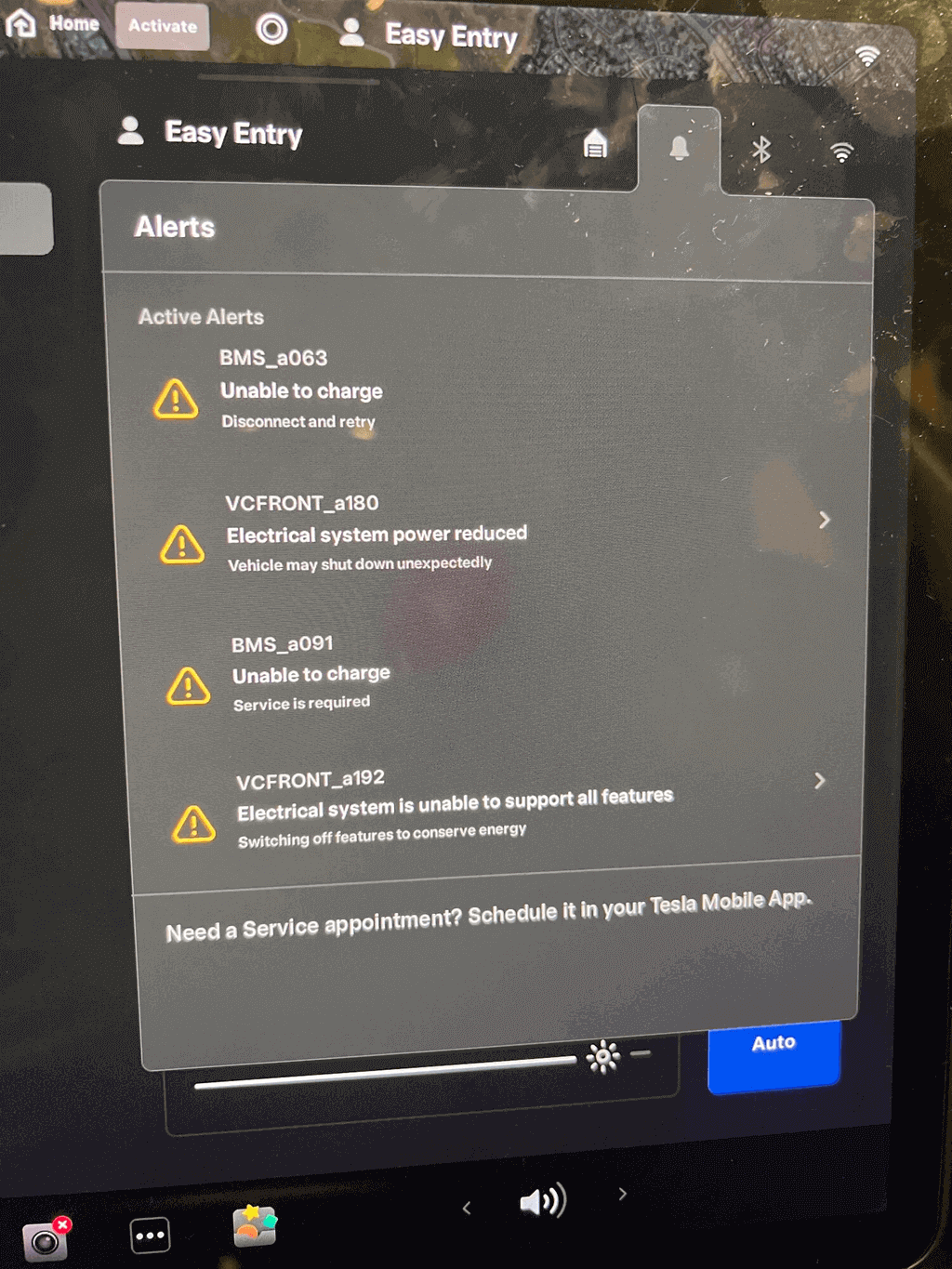The Battery Management System (BMS) is the critical nerve center of any electric vehicle, and Tesla has developed one of the most advanced BMS technologies in the automotive industry. Among the various error codes that can emerge, the BMS_a063 stands out as a particularly important diagnostic signal that Tesla owners should understand thoroughly.
The BMS_a063 error code is more than just a random technical glitch—it’s a sophisticated warning system designed to protect your vehicle’s most valuable component: its battery.
In this comprehensive guide, we’ll dive deep into the intricacies of the BMS_a063 error, helping you understand its causes, implications, and most effective solutions.
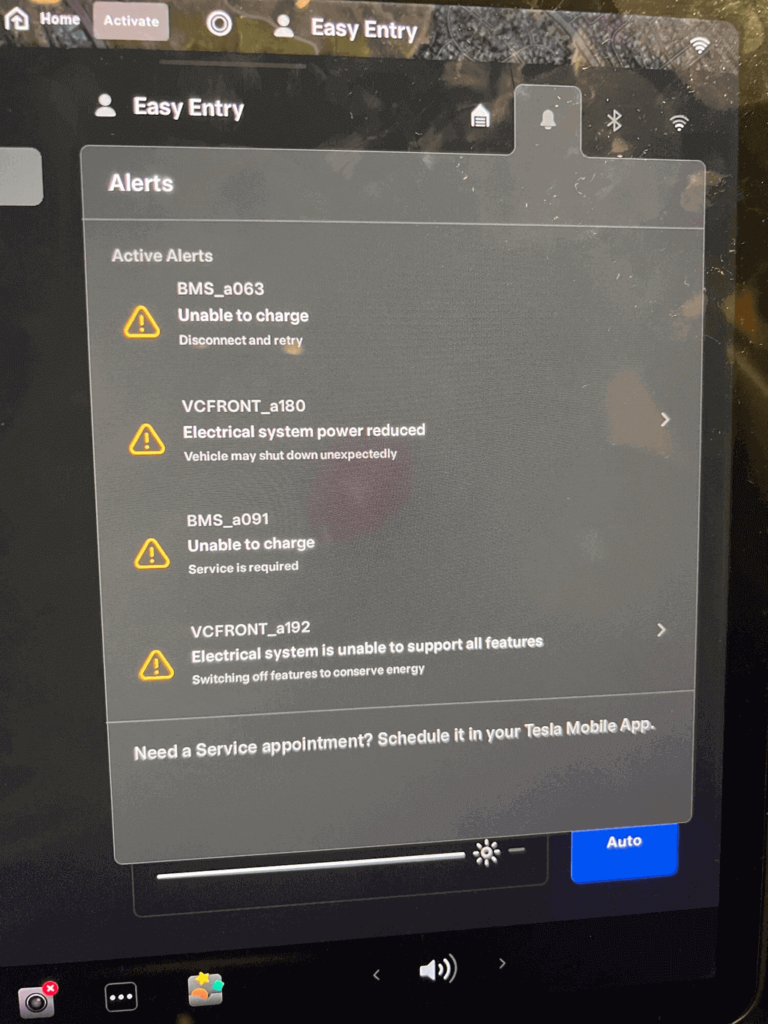
What is the BMS_a063 Error Code?
The BMS_a063 is a specific error code within Tesla’s Battery Management System that indicates a potential issue with the battery’s performance, communication, or overall health. Unlike generic warning lights, this code provides a precise diagnostic signal about the battery’s condition.
Common Triggers
Several scenarios can trigger the BMS_a063 error code:
| Trigger | Potential Cause | Severity |
| Temperature Extremes | Battery too hot or cold | Medium |
| Cell Voltage Imbalance | Uneven battery cell performance | High |
| Communication Breakdown | Internal BMS system issues | Critical |
| Software Inconsistencies | Outdated or corrupted firmware | Low |
| Hardware Malfunction | Faulty BMS components | High |
Impact on Vehicle Performance
When the BMS_a063 error appears, your Tesla may experience:
- Reduced battery charging capacity
- Limited regenerative braking
- Potential power output restrictions
- Automatic battery protection mode activation
Possible Reasons for the BMS_a063 Error
Battery Temperature Challenges
Extreme temperatures can significantly impact battery performance. Both scorching heat and cold can trigger the BMS_a063 error, causing the system to protect the battery from potential damage.
Temperature-Related Considerations
- High-temperature scenarios (above 40°C/104°F)
- Low-temperature environments (below 0°C/32°F)
- Rapid temperature fluctuations
Communication and Software Issues
The BMS relies on complex communication protocols between various vehicle systems. Interruptions in this communication can manifest as the BMS_a063 error:
- Sensor communication failures
- Firmware synchronization problems
- Data transmission inconsistencies
Hardware and Cellular Complications
Sometimes, the error stems from more direct hardware issues:
- Damaged battery modules
- Faulty voltage monitoring sensors
- Worn-out battery cell connectors
Also Read: Tesla BMS_u008 Error: Causes & Solutions
Diagnosing the BMS_a063 Error
Initial Troubleshooting Steps
Before seeking professional help, Tesla owners can perform basic checks:
- Restart the Vehicle: Sometimes, restarting can fix temporary glitches.
- Check Battery Temperature: Ensure the vehicle is operating within the recommended temperature range.
- Inspect for Visible Damage: Look for any obvious signs of damage to the battery or related components.
Using Diagnostic Tools
Professional Tesla diagnostic tool and Tesla’s proprietary software can provide detailed insights into the BMS_a063 error. These tools can identify specific issues within the battery system.
Interpreting Diagnostic Results
Understanding the data from diagnostic tools is crucial. Look for patterns or specific faults that align with the error to determine the underlying cause.
Solutions to Fix the BMS_a063 Error
Software Solutions
- Update Software: Ensure your Tesla’s software is up-to-date to fix any existing bugs.
- Reset the BMS: Performing a reset can sometimes resolve software-related issues.
Temperature Management
- Adjust Settings: Modify battery temperature settings to maintain optimal performance.
- Improve Cooling/Heating: Address any cooling or heating system issues to stabilize battery temperature.
Hardware Repairs
- Replace Faulty Components: Identify and replace defective parts within the BMS hardware.
- Upgrade Hardware: In some cases, upgrading to newer hardware versions can prevent recurring errors.
Battery Module Replacement
- Identify Defective Cells: Use diagnostic tools to pinpoint problematic battery cells or modules.
- Replace Modules: Replace the faulty modules to restore the battery’s functionality.
Professional Assistance
When DIY solutions aren’t sufficient, consulting Tesla service centers or certified technicians is essential to address the BMS_a063 error effectively.
Preventing Future BMS_a063 Errors
Regular Maintenance Practices
- Routine Checks: Schedule regular inspections of your Tesla’s battery system.
- Monitor Performance: Keep an eye on battery performance metrics to catch issues early.
Best Practices for Battery Care
- Optimize Charging Habits: Avoid extreme charging practices to prolong battery life.
- Maintain Optimal Temperatures: Ensure your vehicle operates within the recommended temperature range.
Staying Updated with Software Releases
Regularly updating your Tesla’s software can prevent errors like BMS_a063 by fixing known bugs and improving system stability.
Conclusion
Understanding the BMS_a063 error is crucial for maintaining your Tesla’s performance and longevity. While this error code might seem intimidating, it’s ultimately a sophisticated protective mechanism designed to ensure your vehicle’s safety and optimal functionality. The BMS_a063 is a proactive warning system, giving Tesla owners valuable insights into their vehicle’s battery health. You can effectively manage and mitigate potential battery-related issues by staying informed and responsive.
For comprehensive diagnostics and professional assistance with the BMS_a063 error, Loki Diagnostics USA offers specialized services tailored to Tesla vehicles. Their expert team utilizes advanced diagnostic tools to accurately identify and resolve battery management issues, ensuring your Tesla remains reliable and efficient. Partnering with Loki Diagnostics USA helps address the current errors and contributes to the overall health and longevity of your Tesla’s battery system. Addressing this error promptly with the help of professionals like Loki Diagnostics USA ensures your Tesla continues to perform at its best, showcasing the robustness of Tesla’s Battery Management System.
Frequently Asked Questions
1. Can I continue driving my Tesla if the BMS_a063 error appears?
Yes, you can still drive your Tesla with the BMS_a063 error, but it’s advisable to address the issue promptly to prevent potential battery degradation and ensure optimal vehicle performance.
2. What is the typical cost to fix an error in a Tesla?
Repair costs for the error vary based on the underlying issue, ranging from software updates to hardware replacements. Professional diagnostics from services like Loki Diagnostics USA can provide accurate estimates.
3. How long does it take to resolve the errors?
The resolution time of an error depends on the cause. Simple software resets might take minutes, while hardware repairs or battery module replacements could require several hours to a day.
4. Does the BMS_a063 error affect my Tesla’s warranty?
If your Tesla is still under warranty, repairs related to the BMS_a063 error are typically covered. It’s important to consult with an authorized Tesla service center to ensure warranty compliance.