If you’re a Tesla owner, you might have encountered the App_w207 error, which indicates that the Autosteer feature is temporarily unavailable. This can be frustrating, especially when you rely on Tesla’s advanced driver-assistance features. In this blog, we’ll explore everything you need to know about the App_w207 error, including its causes, symptoms and solutions. Let’s dive in!
Key Features of App_w207
The App_w207 error primarily affects Tesla’s Autosteer functionality, which is a part of the Autopilot system. Here are some key features related to this error: Tesla Autopilot, FSD, and mobile app notifications.
- Autosteer: This feature allows your Tesla to steer itself within a lane.
- Traffic-Aware Cruise Control: Adjusts your speed based on the traffic around you.
- Automatic Lane Changes: Enables your car to change lanes with minimal driver input.
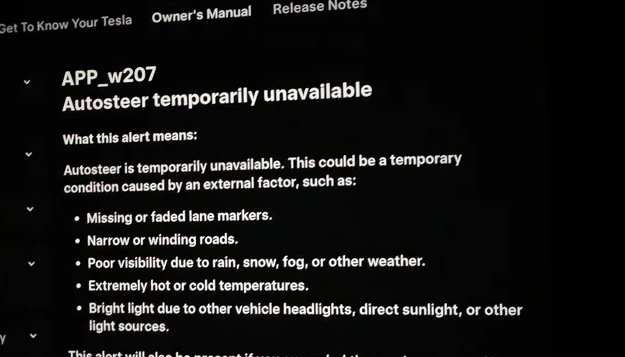
Common Causes of App_w207 Error
Understanding what triggers the App_w207 error can help you avoid it in the future. Here are some common causes:
- Environmental Factors: Poor weather conditions such as heavy rain, snow, or fog can obscure lane markings and affect sensor performance.
- Obstructions: Physical obstructions like mud or snow on the sensors can prevent proper functioning.
- Software Updates: New software versions might introduce bugs that temporarily disable Autosteer until resolved.
- Calibration Issues: If the automobile’s sensors are not calibrated correctly, it can lead to errors in detecting lane markings and other vehicles.
Signs and Symptoms of the App_w207 Error
Recognizing the signs of the App_w207 error is crucial for timely troubleshooting. Below are several signs to be aware of:
- Warning Messages: Notifications on your dashboard indicating that Autosteer is temporarily unavailable.
- Loss of Features: Inability to engage Autopilot or Traffic-Aware Cruise Control.
- Visual Indicators: The steering wheel icon may not appear on your display when attempting to activate Autosteer6.
Also Read: Tesla BMS_W172 Error: Causes & Solutions
Advanced Solutions to Fix App_w207 Error
If you find yourself facing the App_w207 error, don’t worry! You can reset the app to potentially resolve the issue. Here are some advanced solutions that may help:
- Reboot Your Tesla: A simple reboot can often resolve temporary glitches. Press and hold both scroll wheels on the steering wheel until the display turns off.
- Power Cycle: Turn off your transport completely and let it sit for a few minutes before restarting it. This may assist in resolving any underlying problems.
- Recalibrate Cameras and Sensors: Go into service mode and follow the prompts to recalibrate your cameras. This can often restore functionality3.
- Check for Obstructions: Inspect your drive’s sensors for any dirt or debris that may be blocking them. Occasionally, cleaning them can help fix the problem.
- Software Update: Ensure your vehicle’s software is up-to-date, as updates often include fixes for known issues.
Preventing the App_w207 Error in Tesla Vehicles
Prevention is key when it comes to avoiding the App_w207 error. Here are some tips:
- Regular Maintenance: Keep your vehicle clean, especially around the sensors and cameras.
- Keep Informed: Frequently look for software updates and apply them as soon as possible.
- Monitor Environmental Conditions: Be aware of weather conditions that could affect sensor performance and adjust your driving accordingly, particularly in low-light situations.
Final Takeaways
The App_w207 error can be a nuisance for Tesla drivers relying on Autosteer and other advanced features. However, understanding its causes and symptoms can empower you to troubleshoot effectively, including checking for updates on the mobile app. Remember to keep your vehicle well-maintained and stay updated with software changes to prevent future issues.
FAQs
Why is my Tesla still calibrating?
Calibration may take time due to various factors like environmental conditions or sensor misalignment.
What does enhanced Autopilot do?
Enhanced Autopilot offers advanced features like automatic lane changes, traffic-aware cruise control, and more comprehensive navigation assistance.
Why does my Tesla keep saying Autopilot cameras are unavailable?
This message typically indicates that there’s an obstruction or malfunction with one or more of your vehicle’s cameras.
Why is my Tesla saying power is reduced?
A power reduction warning may occur due to battery management issues or overheating; it’s advisable to consult with Tesla service if this persists.
